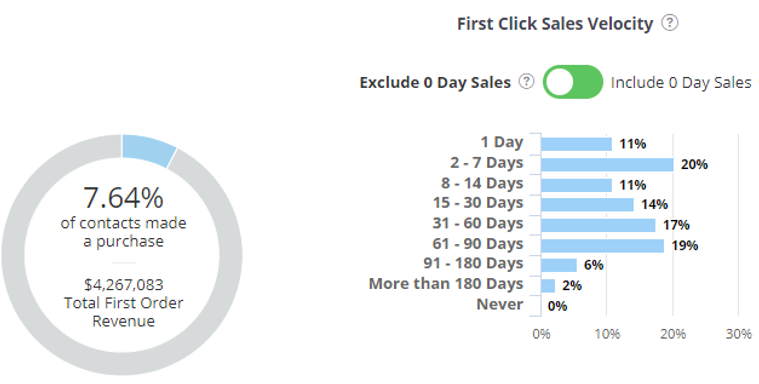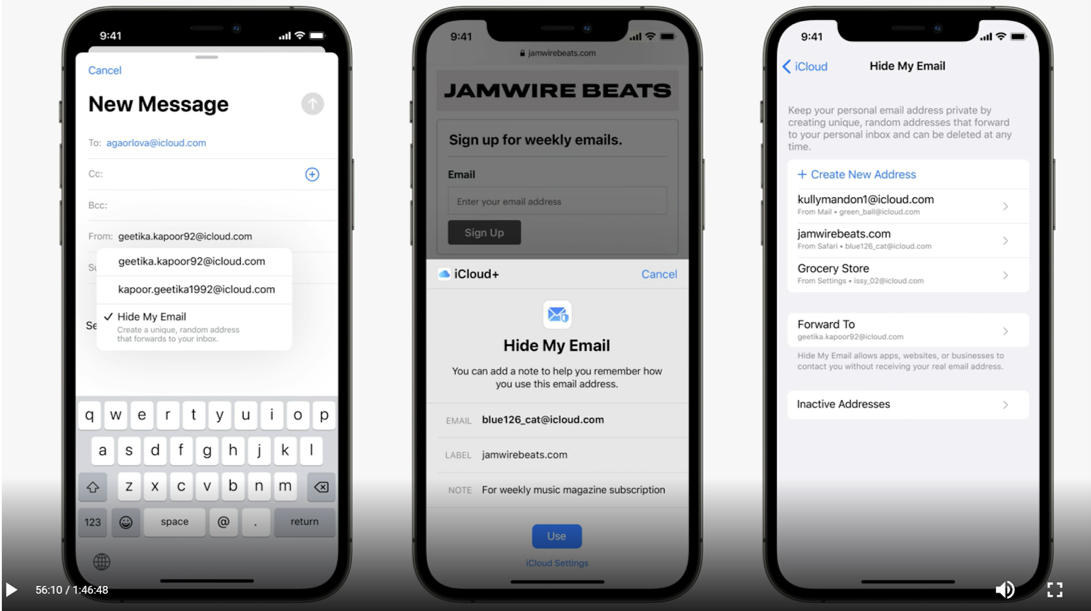Your unique business requires a thousand daily unique decisions. And, when you're using Wicked Reports to make your marketing decisions (like scaling, killing, or chilling ad spend), you've got a ton of data at your fingertips. Now, there is a way to customize how you see your data arranged.
See Your data in a way that makes sense to you
By default, Wicked ROI Reports show a ton of data points that you can use to analyze your ad spend. Every business is different in how it decides the best use of marketing dollars. And that means every business values differently how it sees and uses all those points of information.
This new feature for columns within the ROI report allows you to manage which columns you see. Simply click Manage Columns in the top left corner of the report, toggle which ones you'd like to show or hide, and voila!
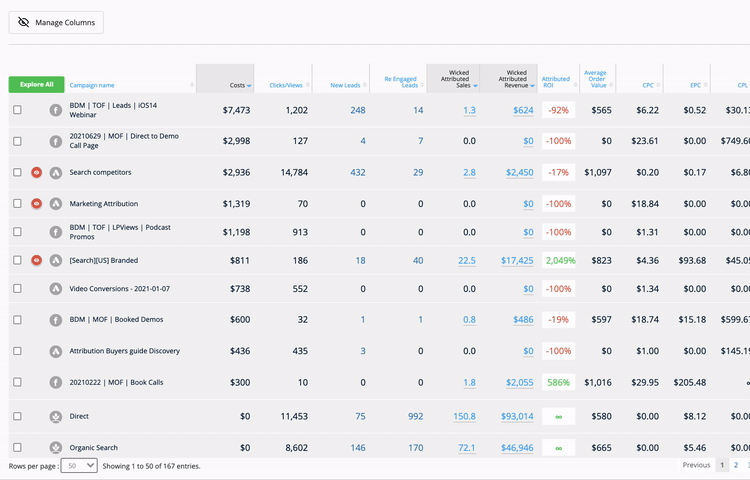
Want to see columns in a particular order? You can do that, too. Just drag and drop them in your preferred order.
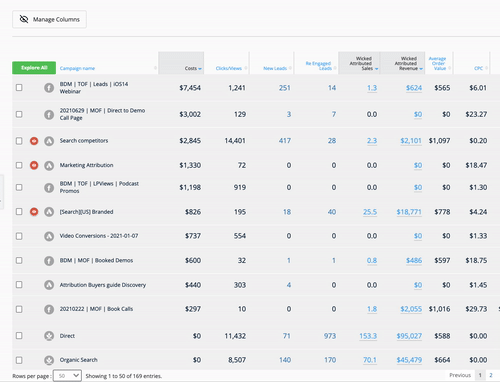
The best part is, the changes appear in real time and are auto saved - you'll see them every time you log into your Wicked Reports dashboard. 🔥