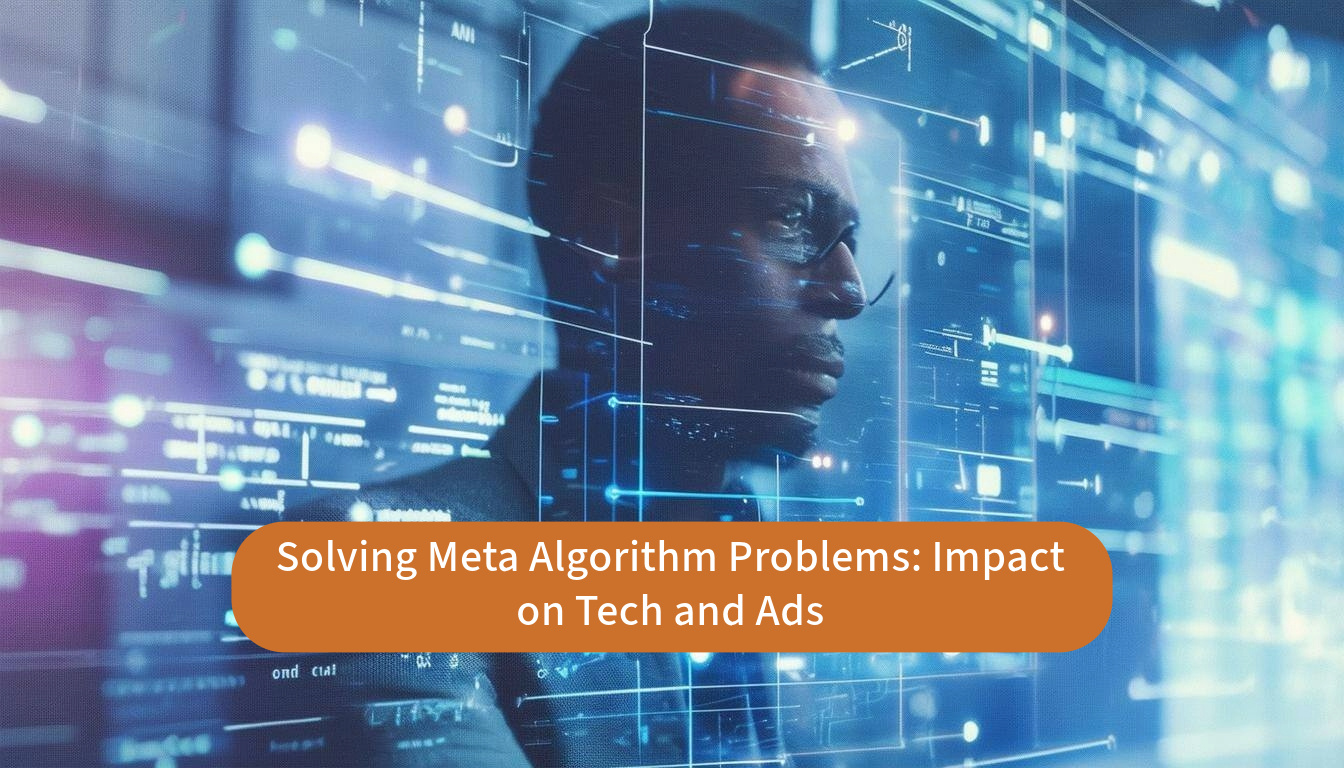As digital marketers, we've all been there. You're staring at Google Analytics, trying to make sense of the jumbled mess of data, and frankly, feeling frustrated. Google Analytics attribution can feel impossible, especially with all the recent changes.
The platform has shifted things around, introducing terms like "key events" that don't always align. You put blood and sweat into multi-touch marketing campaigns.
So, figuring out how those things attribute back correctly to get your credit is key.
The Struggle with Google Analytics' User Interface
One of the biggest challenges with Google Analytics is simply finding the data you need. Things seem to be shifted without warning, making it difficult to track your marketing channels.
You might go to Reports, then Acquisition, and find options like "User acquisition" and "Traffic acquisition." But, it can feel confusing as they reorganize and rename reports, complicating the analysis of your marketing mix.
This is where having Google Analytics experience comes into play, especially in understanding the conversion paths.
Decoding "Key Events"
Google Analytics now uses the term "key events". They replaced "conversions," impacting how conversion events are tracked.
This change creates confusion. Does it solely mean purchases? Or does it track every small action like views of a youtube video?
Digging into these reports is essential. Take time to inspect all available data including the attribution reports.
Channel Groupings and Unexpected Data
Another point of confusion arises when looking at channel groupings. You might see revenue attributed to channels you don't even use, like unexpected direct visits.
For example, a business that relies on Google Search might find data attributed to "Direct," "Paid Social," or other channels, including a sudden spike in direct traffic. This could be misattributed and should be investigated further, especially when tracking a specific conversion action.
If your data feels skewed. Take time to dig in and verify, particularly looking at the session source and user source.
Alternative Data Sources
If Google Analytics isn't providing clear attribution insights, where else can you look? Each platform provides their own analytics, and reviewing each can help build a better picture.
This helps assess if your current attribution setting reflects the complete customer journey.
Shopify's Reporting
If you're using Shopify, their built-in reporting offers insights into attributed sales. Shopify data is easy to export and allows reviewing performance.
You can find detailed reports under "Reports" and "Sales attributed to marketing". Shopify may show what percentage comes from the UTM campaigns you configured to report properly and can reveal various conversion paths.
Comparing it with Google Analytics attribution will ensure data reliability.
Meta Ads Manager
For Facebook and Instagram advertising, the Meta Ads Manager gives its take. Meta also defaults to shorter reporting date ranges and acts like a shorter lookback window.
Here, you can see the amount spent, cost per result, and hopefully, return on ad spend (ROAS). Ideally, you'll examine campaign names to distinguish between top-of-funnel and retargeting efforts.
The setup there feels off. So always do manual checks. Check for inconsistencies between click attribution and view-through attribution.
How Third-Party Tools Help Solve Attribution Issues
Given the difficulties of piecing together data from different sources, a dedicated multi-touch attribution tool can make all the difference. Cross-checking attribution is made much easier by third party tools.
Using software for cross checking gives additional clarity. This lets marketers better use the data being measured and select a more appropriate analytics attribution model.
Proper Google Analytics attribution can improve the effectiveness of any business. Utilizing machine learning, the data-driven attribution model offers more accuracy.
Cross-Checking for Clearer Data
The software mentioned provides things, but checking and cross-checking is still ideal. Pay special attention to make sure that any data aligns.
Different platforms often report conflicting data due to varying attribution models (like last-click vs. multi-touch) and tracking capabilities. Data issues are likely if things do not properly pass back correctly to your reporting platforms, such as when a website user interacts across multiple device types.
| Tactic | How | Why |
|---|---|---|
| Check Platforms | Look at Google Analytics and then another platform. | Cross-referencing ensures consistent conversion tracking. |
| Manually check URLs | Do some mystery shopping and visit live pages. Look and see what parameters there are and what is captured when data loads on that platform. | Verify that UTM parameters capture accurate traffic source information. |
| Review Attribution Settings | Regularly examine the attribution settings in Google Analytics. | The model considers factors that align with your marketing goals, offering a fair distribution of conversion credit. |
Getting Accurate Top-of-Funnel Data
It offers features often lacking in standard platform analytics, especially regarding the impact of organic search. These additional factors give clarity, including factors used by the data-driven attribution model.
Proper Google Analytics attribution provides key benefits. They enable you to identify exactly how each step in the funnel is doing, especially those influenced by paid search.
It also is extremely powerful at showing what works best and worse at a channel level. Multi-channel attribution helps see how your efforts are doing.
Attribution lets marketers go beyond looking at a total google ad cost versus. top revenue. Proper reporting and analytics lets marketers better plan on where best to distribute their advertising budget, making the most of every marketing channel.
Actionable Steps Based on Better Data
Ultimately, the goal of accurate marketing attribution is to improve ROI. It guides decision making for what next actions will most likely improve future performance.
Data tells what to change, tweak and amplify, based on complete conversion paths report analysis. A comparison using the model comparison tool can reveal important data trends.
A reliable source of data shows top performing ads. Clear ROI gives teams a baseline of how effective each ad group performs, taking into account both direct and non-direct click conversions.
Having that knowledge means they can amplify winning ads by improving their assets. Good measurement, accounting for things like the time decay model, allows teams to act and to scale their digital spend, leading to a strong growth outlook for them.
Optimize Campaigns with More Accurate Funnel Reporting
Detailed top-of-funnel metrics make optimizing individual campaign elements more intuitive. You have more informed metrics for things such as if the current default attribution model is appropriate.
Accurately gauging true customer acquisition costs gives you data. The information is now used to allocate spending better, instead of guessing based on platform numbers.
Analyzing the detailed conversion path report reveals which touchpoints, including a search ad, contribute most to conversions.
Frequently Asked Questions (FAQs)
What is the difference between a "key event" and a "conversion" in Google Analytics?
Essentially, "key events" are the new "conversions." Google Analytics changed the terminology.
While the underlying concept is similar (tracking important user actions), "key events" might have slightly different configurations. It is best to check your settings.
How can I tell if my channel attribution is accurate?
Cross-check your data. Compare Google Analytics reports with data from other platforms (Shopify, Meta Ads Manager, etc.).
Look for discrepancies and investigate. Pay close attention to how user searches google interact with your various channels, noting where a specific model selected might over- or undervalue certain interactions.
Also, do manual URL checks and make sure to have good tracking on things. Proper tracking and reviewing your paths report, will improve results.
What is a "multi-touch attribution tool," and how does it help?
A multi-touch attribution tool analyzes the entire customer journey, giving credit to multiple touchpoints. These interactions all combine together.
This contrasts with simpler models like "last-click" (which only credits the final interaction before a conversion). These often are not accounting for how other efforts may play into final results, unlike using the DDA Model.
Multi-touch tools offer a more holistic view of marketing performance. The better analytics lets users see which areas contribute most.
Should I always trust the data within Google Analytics?
No tool is perfect. Web analytics platforms have their own biases and limitations.
While Google Analytics is powerful, it's essential to verify data from different sources and look for the same datapoints, specifically for a key click conversion. Understanding multi-channel funnels becomes much easier.
This is the only way to get a reliable view of your marketing attribution. Let's discuss data often with team members.
Conclusion
Struggling with google analytics attribution is normal, particularly with recent interface updates and complexities of different reporting. The best thing you can do is be aware that issues can happen.
The recent changes make figuring out analytics attribution on Google analytics very painful to some users. Taking steps to check everything ensures reliable insights.
But, having accurate multi-touch attribution data helps optimize your marketing strategies. Taking a proactive approach to auditing data reporting ultimately gets better data to help scale digital spends better, by utilizing features such as the model comparison option.