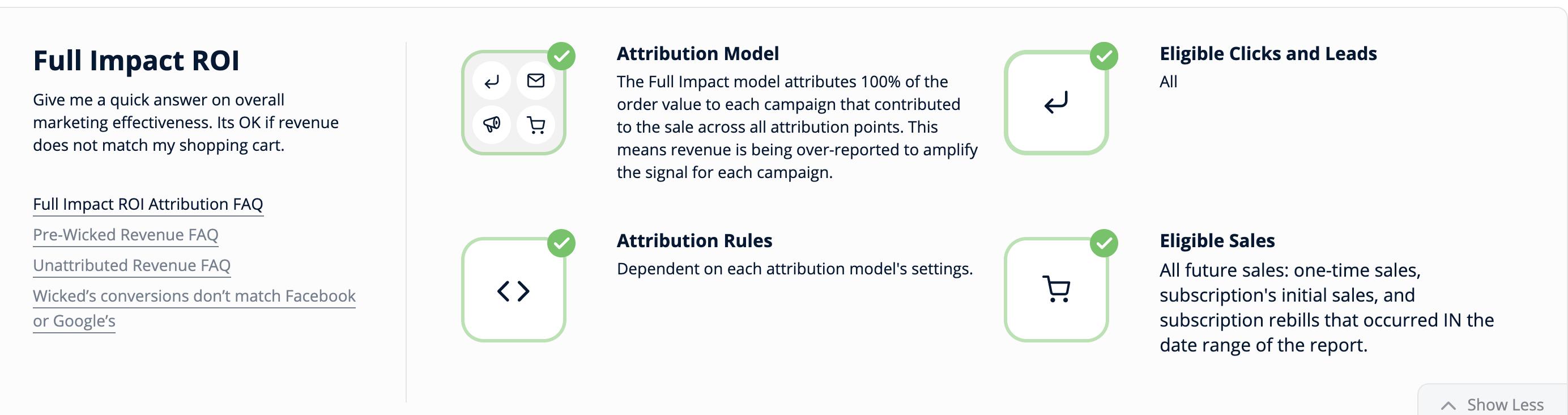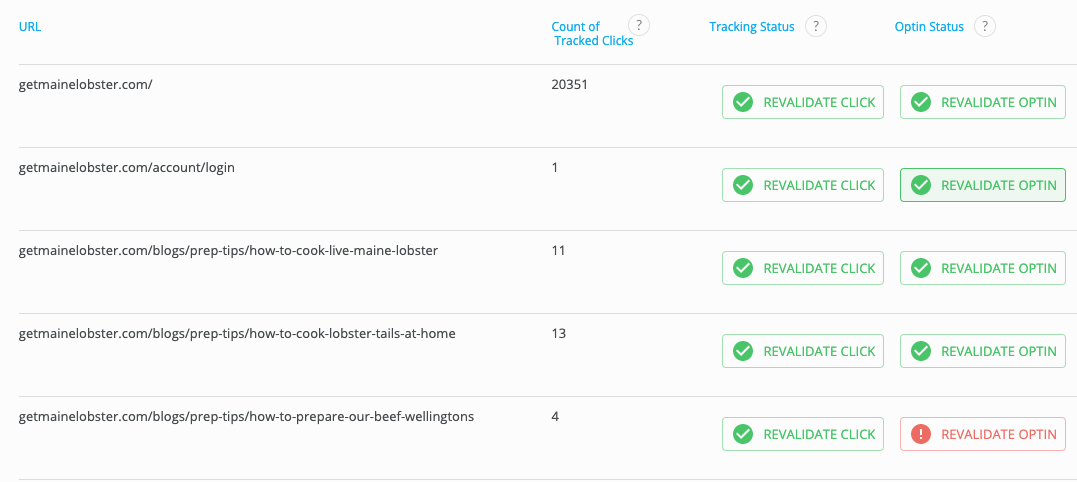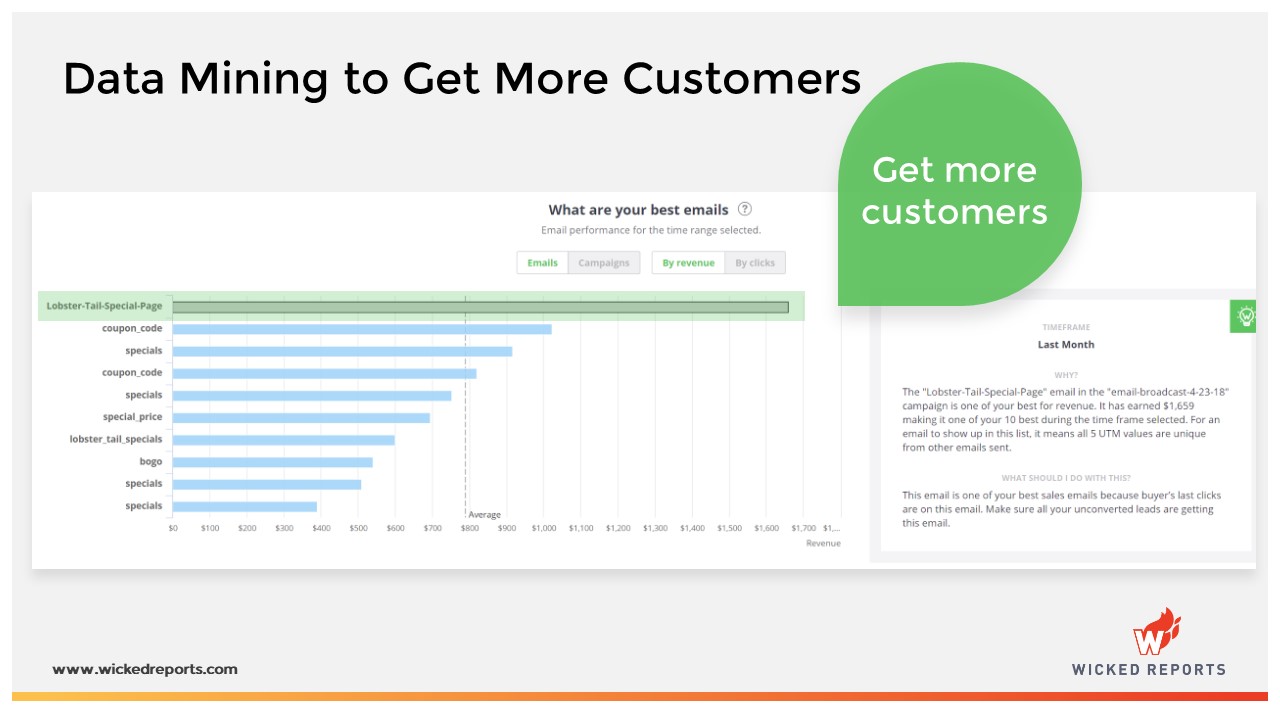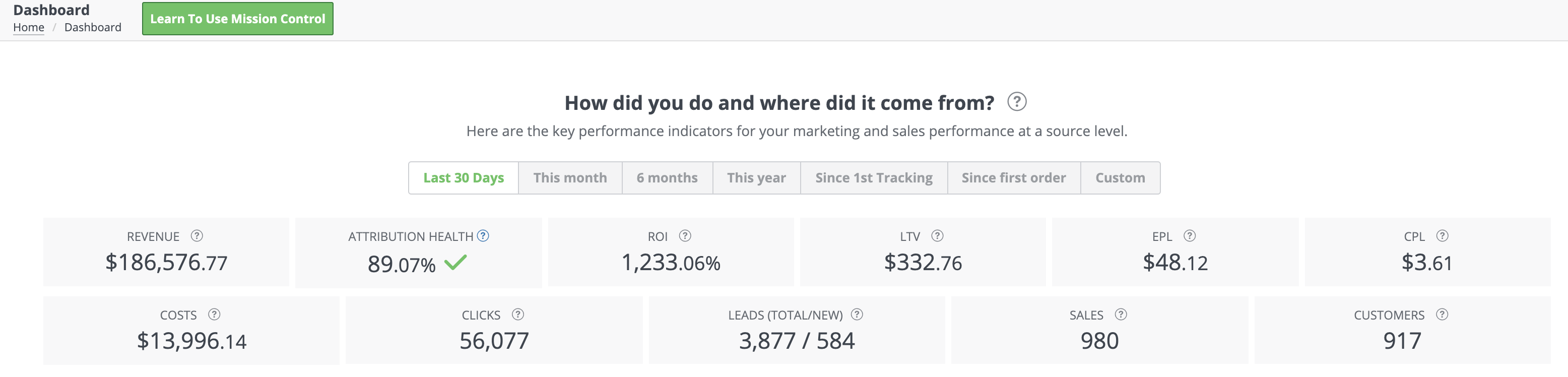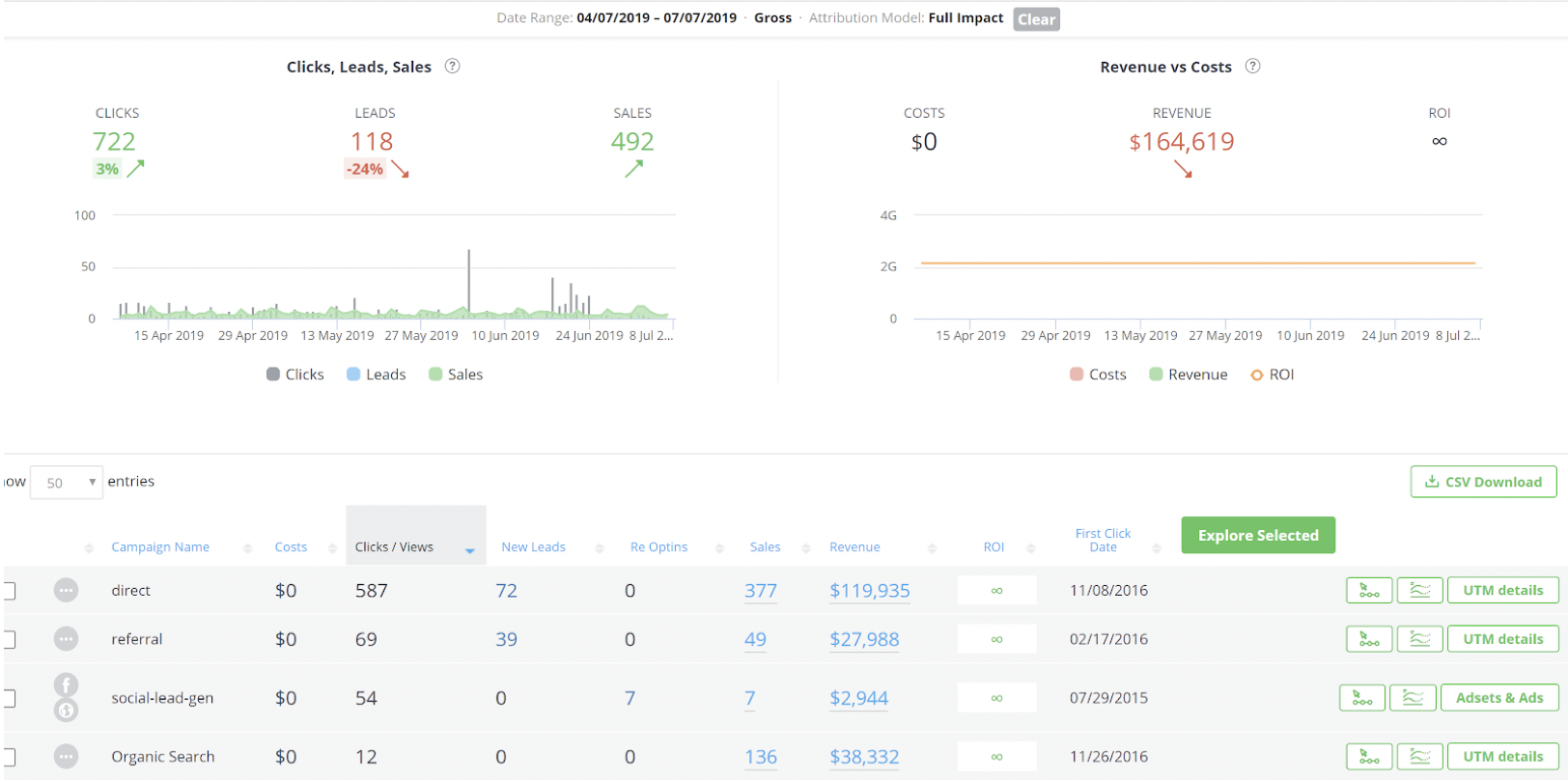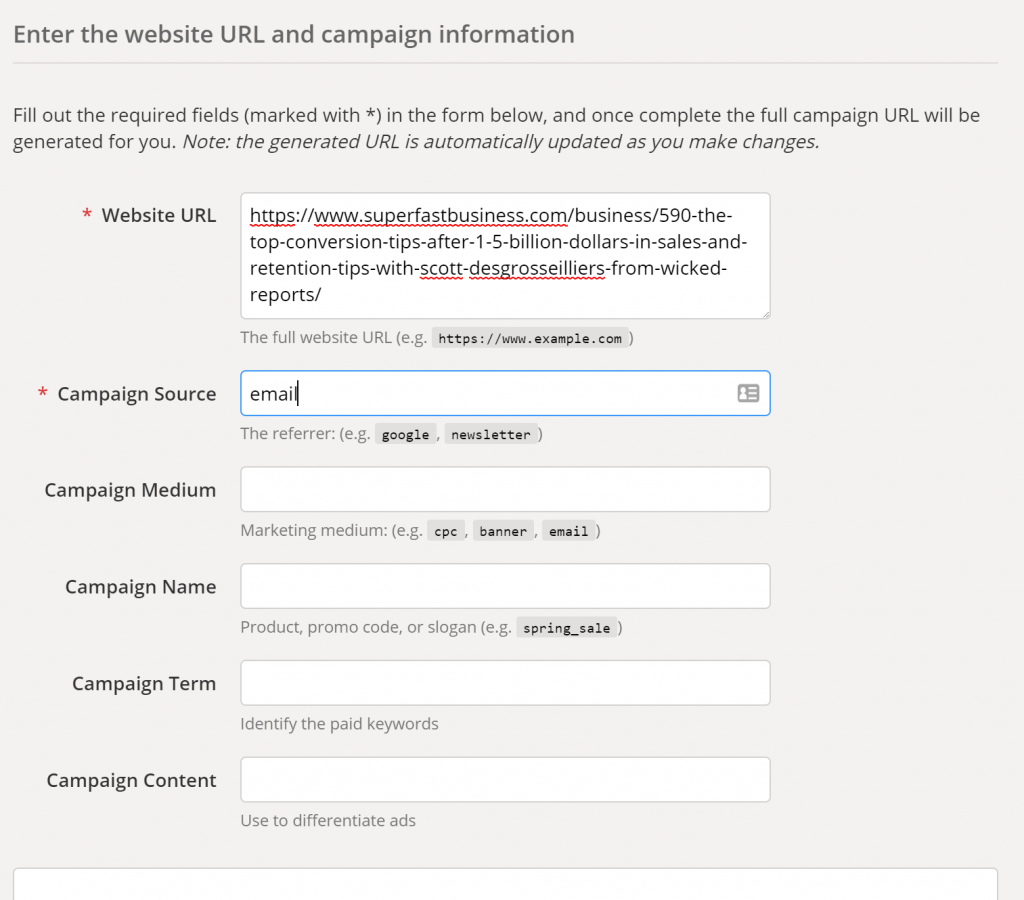4 min read
Solving Meta Algorithm Problems: Impact on Tech and Ads
Feb 10, 2025 by Scott Desgrosseilliers
4 min read
Boost Sales with Smart Facebook Prospecting Campaigns
Jan 20, 2025 by Scott Desgrosseilliers
3 min read
Smart Strategies to Increase Average Order Value Today
Jan 8, 2025 by Scott Desgrosseilliers
5 min read
Email Marketing Benchmarks: A Data-Driven Approach to Optimization
Nov 19, 2024 by Scott Desgrosseilliers
4 min read
Why Google analytics 4 fails at tracking conversions and what to do instead
Nov 18, 2024 by Scott Desgrosseilliers
4 min read
Meta Automatic Campaign Adjustments: Should You Be Worried?
Nov 8, 2024 by Scott Desgrosseilliers
6 min read
Exploring Attribution Modeling Types for Better ROI
Oct 12, 2024 by Scott Desgrosseilliers
3 min read
Meta Removes Detailed Targeting Exclusions from Ad Campaigns
Aug 15, 2024 by Scott Desgrosseilliers
2 min read
🌟 Introducing the New and Enhanced Mission Control Screen at Wicked Reports!
Dec 13, 2023 by Scott Desgrosseilliers
5 min read
Save 20% of Ad Spend with FunnelVision: A Game-Changing Solution
Dec 13, 2023 by Scott Desgrosseilliers

Scott Desgrosseilliers
Recent posts by Scott Desgrosseilliers
It’s an Attribution Game Changer!
By Scott Desgrosseilliers on Feb 4, 2020 7:01:33 AM
Topics: attribution Learn More
1 min read
2020 Product Update - Enhanced ROI Report & Linear Attribution
By Scott Desgrosseilliers on Jan 7, 2020 4:52:04 PM
Based on your feedback, we have made significant enhancements to the ROI report including Linear Attribution.
Topics: ROI Report Linear Attribution
1 min read
New Feature: Tracking Page Validator & Other News
By Scott Desgrosseilliers on Nov 19, 2019 9:42:16 AM
We are pleased to announce a new feature to the ROI Report, the Tracking Page Validator. This new feature is very important as you try to make sure all of your campaigns are getting the clicks and leads you are expecting.
Topics: New features tracking Tracking Validator
2 min read
Hubspot and Wicked Reports
By Scott Desgrosseilliers on Aug 13, 2019 10:41:23 AM
Our integration just got stronger and more powerful. In brief summary, you now get the lifetime value and ROI of all your HubSpot leads based on real leads and sales wherever those sales are occurring, automatic email tracking with no need for UTMs, even historically, based on real sales, and this is a native Wicked integration which is authorized very quickly.
Topics: Learn More HubSpot
3 min read
Wicked Data Cleanup
By Scott Desgrosseilliers on Aug 11, 2019 10:40:56 AM
At Wicked Reports, we are always looking at how we can give our clients the most accurate view of their Wicked data. As part of this effort, we are introducing several enhancements over the next several weeks and months that will cleanup your Wicked data. Below is the first set of enhancements that we are introducing with some background on each enhancement and how it will impact you. Going forward, we will release new articles describing how we are helping you get a more accurate view of your Wicked attribution data.
Topics: Data Cleanup Attribution Health
5 min read
Organic Attribution
By Scott Desgrosseilliers on Jul 22, 2019 10:39:58 AM
Wicked Reports announces organic traffic attribution.
At Wicked Reports, we are always looking at how we can give our clients the most accurate view of their Wicked data. As part of this effort, we are introducing several enhancements over the next several weeks and months that will cleanup your Wicked data. Below is the first set of enhancements that we are introducing with some background on each enhancement and how it will impact you. Going forward, we will release new articles describing how we are helping you get a more accurate view of your Wicked attribution data.
Topics: Uncategorized
November 2018 Usability and Performance Enhancements
By Scott Desgrosseilliers on Nov 8, 2018 8:15:01 AM
We’ve been busy working hard for our customers. In the past 30 days a lot of requested features have been delivered. This video summarizes the features and lets you know what is coming in the next 6 weeks.
Topics: New Product Launch
5 min read
Podcast Attribution – How to track clicks, leads, and sales for a podcast episode
By Scott Desgrosseilliers on Oct 24, 2018 10:30:38 AM
There a couple of ways to connect podcast episodes to leads and sales using Wicked Reports.The quick version for those that are familiar with Wicked Reports technology – put unique UTM links on your emails, texts, and social posts about a podcast episode. Wicked Reports will connect the unique UTM tracking links to contacts in your CRM and sales from your shopping cart.
There are 3 valuable data points you will get.
- Podcast episode link clicks.
- Podcast episode link clicks that find leads.
- Podcast episode link clicks that convert sales.
For each of those data points, the raw number of clicks, leads, and sales helps you determine interest and bottom line value to your business.
When the clicks, leads, or sales are higher than average, this means you have struck a nerve in your audience. Do MORE of that podcast content AND type of marketing for your podcast.
When the clicks, leads, or sales are lower than average, something missed the mark with either the podcast content or the marketing of that podcast.
If you need a primer on UTM tracking links, here is Google’s reference. We will use this to build the tracking link for a podcast episode below.
When sending an email about a podcast, it’s important to construct the link the correct way.
As an example, let’s use the great podcast host James Schramko and this particular episode I was on: https://www.superfastbusiness.com/business/590-the-top-conversion-tips-after-1-5-billion-dollars-in-sales-and-retention-tips-with-scott-desgrosseilliers-from-wicked-reports/
Step 1 – Paste the link into the link field of the URL Builder:
Step 2 – Set the campaign source. I see a lot of people type in “Podcast” here. I disagree. You are going to spread the news of your podcast on a number of marketing sources, so don’t make that mistake. You should put “Email” if the source of the link click is from your email software. You’ll indicate podcast in a different field.
Step 3 – Medium. This is the delivery mechanism of the link. Since you are emailing this out, put “email” again just like you did in Source.
Step 4 – Campaign Name. Finally, you can indicate this is about a podcast. If your podcast just got produced, you are probably ready to shout out the news on all available platforms. For our example, I’m assuming you are broadcasting this podcast link via email. I’ve input “podcast-episode-broadcast”. Notice I used a “-” between each word…while link technology sometimes can preserve spaces, I don’t trust it, so don’t leave spaces in your values. Each new podcast episode, I will use the exact same campaign name, so I can compare all my episode’s performance.
Step 5 – Campaign Term. A lot of people do not put a value in this field, because it says “identify the paid keywords”. However, we want to compare the performance of this podcast episode vs. search keywords, facebook targeting, text messaging, and organic posts on our Facebook fan page. When comparing data, it is a lot easier to have values in all 5 UTM values. This is why I advocate putting in an easy to understand value for your audience of this link. Since we are emailing this to your email list, “email-list” is what to put into the term field. (Note – if you are only emailing this to an email segment that has subscribed to your podcast updates, THEN you could put “podcast-email-list”.)
Step 6 – Campaign Content. This where you identify the podcast episode. Prefix the episode name with the episode number so you can sort your data by episodes chronologically, and remember not to have any spaces.
Step 7 Copy the generated campaign URL and insert into your email broadcast…happy tracking!
A couple notes on the process.
- You can shorten these URLs using the “convert URL to short link” option or any link shortener you like – just make sure the UTMs hit a page with Wicked Reports tracking on it. If you do NOT use Wicked Reports, make sure your Google Analytics code is on the page.
- Want to create your links for your other platforms now? Simply make a few edits in the fields and copy the updated links while you are here.
Here are a couple of samples of additional tracking links that could be used.
For a Facebook Fan Page on the podcast.
For Twitter (even though you probably won’t get any sales)
Notice in all the links, the campaign and the content stay the same. The source is the channel I’m marketing on. The medium is the mechanism for link delivery. And the term is the audience identification.
For ads, the same thing applies. But who wants to create a ton of UTM links all day for their ads? That’s why we have a Google Tracking template and Facebook auto-tracking.
I hope your podcast does great, and your podcast attribution proves that great episodes grow your sales faster.
Topics: Podcast Learn More
2 min read
How is Wicked Reports’ attribution different from Facebook’s or Google’s?
By Scott Desgrosseilliers on Oct 10, 2018 10:31:32 AM
We get this question all the time, even from clients we are already using Wicked Reports.
Topics: Facebook Google AdWords attribution
2 min read
How to Use Google Similar Audiences for Ad Targeting
By Scott Desgrosseilliers on Oct 8, 2018 10:33:11 AM
Quick video today, to show you how to use Google Ad Similar Audiences for ad targeting.