Any Click Search is a new filter option in Wicked Reports' Customer LTV reporting.
This update allows users to search for any contact who ever clicked a specific link (with UTM filters)or any order where the customer clicked a specific link (with UTM filters) prior to that order.- Example Search : Show me all contacts who ever clicked on an ad for campaign “My Cool Campaign
- Example Search : Show me all orders where the customer clicked on an ad for campaign “My Cool Campaign” some time before they made a purchase.
This will be a tool for support to show that even though ads are getting clicked, we can easily search to see why they aren’t getting attributed.
Since you can find any contact who ever clicked an ad, viewing the click history will allow us to understand why that ad may not have been given credit for a sale.
Since you can also search for any order where an ad was clicked some time before the sale, viewing the click history of the contact will allow us to understand why that ad may not have been given credit for a sale.
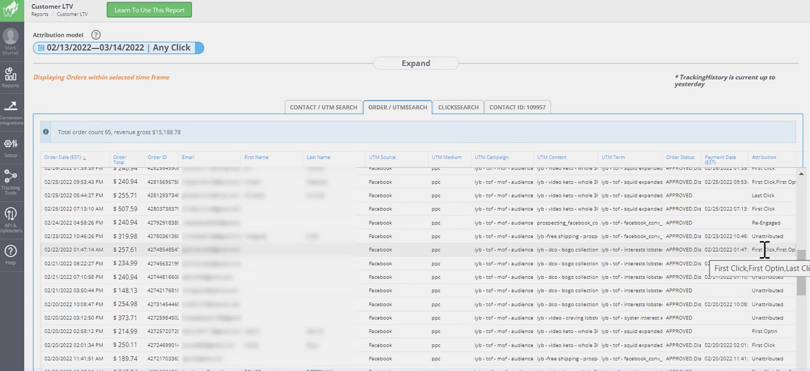
Why should users use Any-Click Search
Users are confident that their FB ads are driving sales to their business even though those clicks are not getting any attribution. They want a way to see that ads are being clicked somewhere prior to a sale so they can decide if an ad deserves to stay active because it does actually have some impact on their sales.
This can give users a higher level of confidence that, yes, the ads are getting clicked but there’s a good reason Wicked Reports may not be attributing them to sales.
FAQ
What is the "Any Click Search" filter option?
It's a new filter in Wicked Reports' Customer LTV reporting that lets users search for any contact or order associated with a click on a specific link (using UTM filters), regardless of whether it led to an attributed sale.
How does Any Click Search help with attribution issues?
By finding all contacts or orders that ever clicked a specific ad or link, users can view the full click history to understand why the ad might not have received direct credit for a sale, thereby justifying the ad's value.
What reports use the Any Click Search filter?
This new filter option is specifically available within Wicked Reports' Customer LTV (Lifetime Value) reporting.
Wicked Help Doc:
https://help.wickedreports.com/crm-contact-and-order-utm-search-using-the-customer-ltv-report
Video Help:





